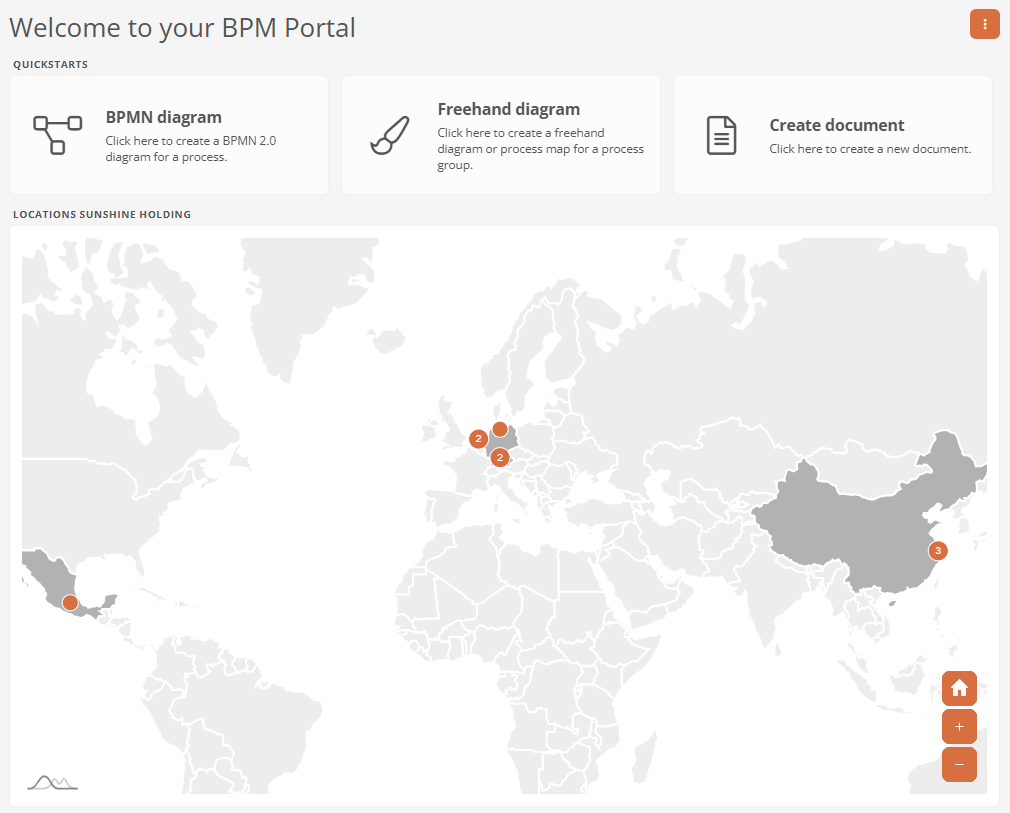Configure OneWorldMap
You can display the OneWorldMap of a specific context object via a diagram box in customized tab views or on homepages.
Note: By default, the objects must belong to the following categories for a valid OneWorldMap to be created:
-
Legal entities
-
Regions
-
Locations
-
Continents
-
Countries
Example: Configure the OneWorldMap of your top-level legal entity so that it also appears on the homepage of the Portal.
Configuration example of a OneWorldMap for the homepage
If you want to create and configure your own OneWorldMap for the Portal homepage, proceed as follows:
Instructions:
-
In the SystemAdministration under BPM Portal, open the Portal 7 report
-
Create a new chart box in the Portal 7 report under the homepage entry via the context menu:
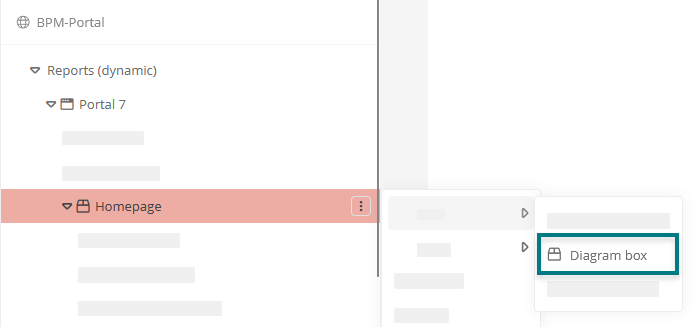
-
Enter the name for the diagram box and confirm with Enter
-
Optionally configure the diagram box via the properties
-
Drag & drop the new diagram box in the tree to the position where you want the OneWorldMap to appear on the homepage
-
Create a OneWorldMap under the diagram box via the context menu:

-
Enter the name of the new OneWorldMap and confirm with the Enter key
-
Open the Configuration area in the properties of the OneWorldMap
-
Under Object, enter, for example, a legal entity or a query that is used to dynamically determine the context object:
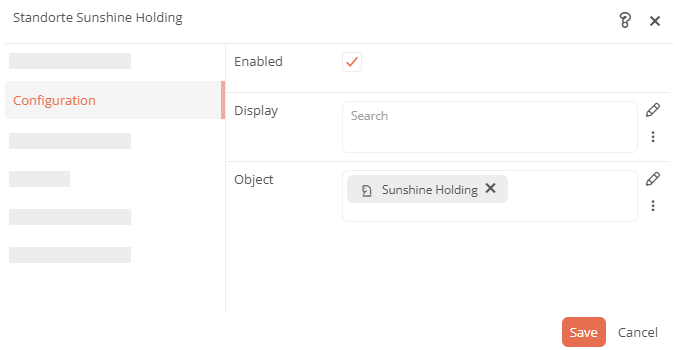
Result:
The OneWorldMap is displayed on the homepage of the Portal according to the configured order.